How to Sort Your Website Bookshelf for Maximum Impact
No author website would be complete without books, though how and where to place them is the question. As with so much in life, the key is to break the connection between your identity and your activities. Just as your author persona is not you, neither are your books.
Rather, think of your author persona as a walled garden, and your books as landmarks. What will you place at the entrance to encourage readers to enter? How will you lay out the paths between landmarks? How will you guide them deeper? How will you constrain their options to maximize their enjoyment?
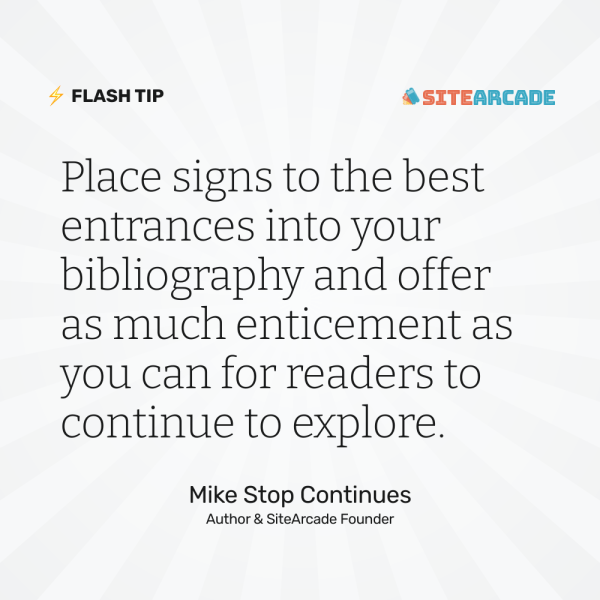
Good mailing list freebies function as a tour guide, picking a path for readers beforehand. But many will arrive without a guide, or they’ll simply want to forge their own path after hearing the initial rigmarole. You have no excuse not to plot a precise, exciting course through your catalog from the entrance onward.
So prominently place signs to the best entrances into your bibliography, make sure readers have an easy way to navigate from the first in a sequence to the last, and, of course, offer as much enticement as you can for them to continue to explore—both on your website and within the books themselves.
If you’ve only got one book so far, still pay careful attention to the action steps in this section. Too many authors don’t plan ahead, and find their catalog too overgrown or impenetrable to set right without titanic effort later on.
Let’s make sure that doesn’t happen to you!
Hot Releases
Direct visitors’ attention to your most important works on your home page. This should include a mix of your newest and best-selling books, as well as the occasional series-starter.
Action Steps
- Curate a list of 3–5 books that represent your brand better than all the others. Think: bestsellers, series starters, new releases.
- Position these books prominently on your homepage, so that readers can understand your brand easily and enter your catalogue quickly.
- Prioritize showing your book covers, linked to your book pages (or Amazon). You’ll also want to include the titles as plain text if the covers are not easy to read.
- Set a recurring reminder to update this selection of books as your books change in popularity and importance.
Resources
- SiteArcade - How to Create Buzz Around Your Book [7m read]
- SiteArcade - Why Every Book Deserves a Dedicated Release Presskit [4m]
- Ryan Holiday - How to Create a Perennial Bestseller [35m read]
Full Catalog
Readers and reviewers alike need to see all of your publications at once. Make it easy to navigate your catalog, organizing your books by series and chronology.
Action Steps
- Organize this page to be maximally useful to readers. Lead with new releases, then sort by series, with special attention given to series starters.
- Let your book covers do the talking, but make sure to include the title, subtitle, and series name where appropriate. Also include a quick logline for each series to help readers decide what book to click on first.
Resources
- SiteArcade - Comparable Titles: Knowing Your Place on the Bookshelf [8m read]
- SiteArcade - Crafting Effective Taglines for Your Books and Brand [9m]
- Self-Publishing Formula - How to Boost Your Backlist Sales [7m read]
- Anne R. Allen - How to Rejuvenate Your Backlist [8m read]
Book Pages
Each published work deserves its own landing page chock full of samples, freebies, glowing reviews, and of course, links to buy! Aim to make each book irresistible to their target readers.
Action Steps
- At the top of each book page, clearly display the book cover, title, subtitle, series name, co-authors, logline, blurb, and links to the top five retailers.
- After that, showcase free content, downloadable samples, positive reviews, related media, and anything that might engage readers in your material.
- At the end of each page, include industry metadata, including ISBNs and ASINs, your publishers and agents, and rights you have/
haven’t licensed.
Resources
- SiteArcade - Building Your Review Team: A Well-Oiled Release Machine [8m read]
- SiteArcade - How to Craft a Book Blurb that Hooks [9m read]
- The World’s Greatest Book - The Perfect Book Landing Page [7m read]
Series Pages
If you’ve got series, provide readers with a landing page to explore additional content and bonus work related to the main narrative. This is a great place to link freebies, prequels, and deleted scenes.
Action Steps
- At the top of each series page, display either a series “cover” or the cover of book one, the series name, series blurb, and links to the top five retailers.
- Immediately after, list all books in the series with links to their book pages. Also indicate if the series is complete or ongoing.
- Like book pages, showcase free content, downloadable samples, positive reviews, related media, and anything that might engage readers in your material.
- At the end of each page, include industry metadata, including ISBNs and ASINs, your publishers and agents, and rights you have/
haven’t licensed.
Resources
- SiteArcade - How to Claim, Edit, and Brand a Book Series Page on KDP [5m]
- SiteArcade - How to Write a Superb Book Title, Subtitle, and Series Name [11m read]
- Your First 10k Readers - How to Write and Market Your Book Series [12m read]
- Carlotta Silvestrini - 15 Brilliant Branding Ideas for Book Series [2m read]
Final Thoughts
It doesn’t matter if you have one book, ten, or a hundred—in order to get readers to take action, you need to make it easy for them to take action. Think from a reader’s perspective. What titles would you want to see first? What would make it easiest for you to find the best next read, for you? What would encourage you to keep clicking around the site, no matter what page you’re on?

Present your work with professionalism and pride, and readers will see them as worthy of their time. At eight hours a read, this isn’t merely a suggestion, but a necessity!
Next step: How to Impress with an Online Author Press Kit.
See you then!