Mastering Keywords: Boost Your Book's Visibility and Sales
Using Keywords to optimize web pages for search engines has been an essential practice for a long time in digital marketing, most especially for ranking on the first page of search engines like Google. This practice is just as important for ranking your book page on online book platforms such as Amazon.
Choosing the right set of keywords for your book on Amazon will increase its visibility. The more visibility, the more sales you make, which means more money in your wallet.
So, if you’re an author looking to sell on Amazon, but don’t know how to get your book in front of the right people, then this article is for you.
What Are Keywords?
Keywords are the words and phrases that make it possible for buyers to find your books on Amazon, Google, and other book platforms. When shoppers are looking for a book to buy on Amazon, they go to the search bar and enter words and phrases related to the type of book they are looking for and hit search. Amazon and other search engines use these words to determine the books that are relevant to the searcher’s query, and show most relevant books in the search results page.
For example, if a searcher types in “billionaire romance books ” into the search bar, search bots will discern that the searcher is interested in romance books that fall under the Romantic Heroes/
Searchers mentally group and label books using popular themes and terms. Amazon’s algorithm tries to discern the intent of the searcher by seeing the book finding process through the searcher’s eyes.
Keywords make up a critical part of the metadata, which is essential in the discoverability of your book on Amazon. Metadata are the elements of your web page that inform search bots about the content of your book page. They include your book title information, author bio, book description, and on-page keywords.
Furnishing your book’s metadata with the right keywords will attract search bots to your book and help ensure your book will be brought to the attention of buyers when they make queries with words and phrases that are relevant to your subgenre.
Why Are Targeted Keywords so Important?
Search engines connect searchers with content and products using metadata to retrieve information more efficiently. On search engines, every keyword and keyphrase has value, and you must understand how to select keywords that best describe your book.
If your book is about weight loss and someone enters “weight loss” into their web browser, even though he’s not looking for a book specifically, if you’re targeting the right keywords, your book might be shown as a resource to that searcher. You could make a sale by just being in the right place and at the right time.
You must choose precise and relevant search terms. So it is important to research to see which keywords would be most effective for your book. As long as books are being discovered by keywords typed into a website’s search bar, kindle keywords will continue to be a publishers’ most important weapon.
Keywords allow your book to be discovered by shoppers online without the need to run any promotional campaign. They remain an important part of any book marketing strategy on Amazon, the world’s largest book market.
How to Pick the Best Keywords for Your Book
Getting your Amazon book keyword research right is one of the simplest ways to increase your sales. Below are the two methods (and tools) that’ll help you get the most out of your keyword research.
Method #1: Using Amazon’s Search Bar
Check out the category lists and make a list of seed keywords that best describe your book.
For example, if you’re promoting a book on weight loss, the category "health and fitness” will best fit your book on the Amazon store.
Find your relevant category and check out the top-ranked books to see the keywords they are ranking for.
Research the exact words and phrases used by buyers to search for your book.
Like Google and Bing, Amazon is a search engine for people looking for products to buy, including your book! It has a built-in auto-complete tool that enables you to see a drop-down of specific words or phrases just by typing a few characters.
The auto-complete function guesses what you will type into the search bar using the popularity of particular terms from other shoppers typing things into it.
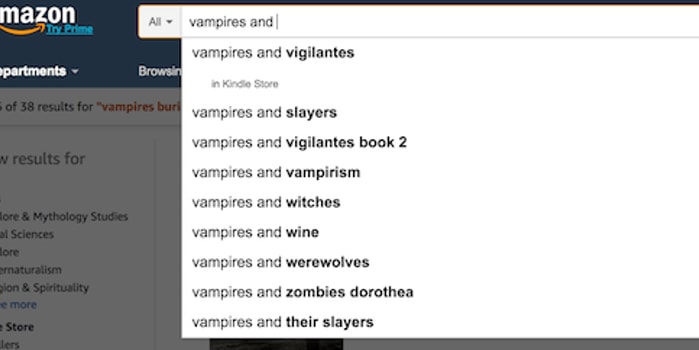
The list of relevant seed keywords you gathered earlier will come in handy.
- To search for keywords, open a new incognito window in your web browser. This ensures your previous browsing habits will not influence the search results that will be displayed for your queries.
- Type in each seed keyword in the search bar, and you’ll see a drop-down list of suggested keywords and keyphrases.
- Keep searching until the search results display similar books to yours.
- The keywords and phrases that return similar books are the ones you will use.
- Write the relevant keywords and phrases down for use in your keyword strings on Kindle Direct Publishing.
Add the keywords into your book metadata.
Now that you have a list of keywords, you can use them in your book metadata. The metadata goes into the fields that the publishing sites use to categorize your book.
On Amazon, you can add up to seven keywords for your book in your KDP dashboard. Each keyword can be over 50 characters. To find the keyword section:
- Click the ellipsis (…) button under the Kindle Ebook Actions menu next to your book.
- Select “Edit eBook details”.
- Find the Keywords section on the page and add relevant keywords from your research.
- When you are done, click “Save and Continue”.
Also, use your keywords in your book title, subtitle, book description, and editorial reviews area. Note that you must only use relevant keywords for your efforts to have any impact, so it’s not about stuffing keywords.
Stuffing keywords can be counterproductive in many ways including:
- Repeating words or phrases to stuff your page with relevant keywords impairs the coherence and quality of your content, creating a bad experience for searchers.
- Using irrelevant keywords on your page in an attempt to rank for as many keywords as possible will have the opposite effect. It will confuse search bots and make it extremely difficult for you to rank for the right keywords.
- Amazon and search engine giants like Google do not like keyword stuffing and your book page or author website can be penalized for it.
This method does not tell you the relevance and competition level of your keywords. It does not tell you how popular they are; it only lets you discover the words that buyers are typing into Amazon to discover books in your subgenre.
If you’d like to discover how popular and competitive your keywords are on Amazon, you’d need a tool like Publisher Rocket. Publisher Rocket will tell you how many people type your keywords into Amazon, giving you an idea of how popular your choice of keywords are among buyers.
Discovering the popularity of your keywords is important because if enough people are not interested in your chosen keywords, you won’t appear in most searches.
It will also show you the level of competition for the keywords. The more competitive a popular keyword is, the more difficult it is for a new book to rank for that keyword. Choosing moderately competitive keywords vastly increases your chances of getting found by buyers.
Method #2: Using Publisher Rocket
If you want to know how popular a keyword is and the level of competition, Publisher Rocket can help you discover that. Publisher Rocket gives each keyword a score from 1 to 100 on how hard it would be for your book to rank for that term.
It takes all the guessing work out of the way, expands, and simplifies the keyword research process for you.
To get started, enter your seed keyword and let the tool find and rate related keywords from Google and Amazon, and then present the results in a table:
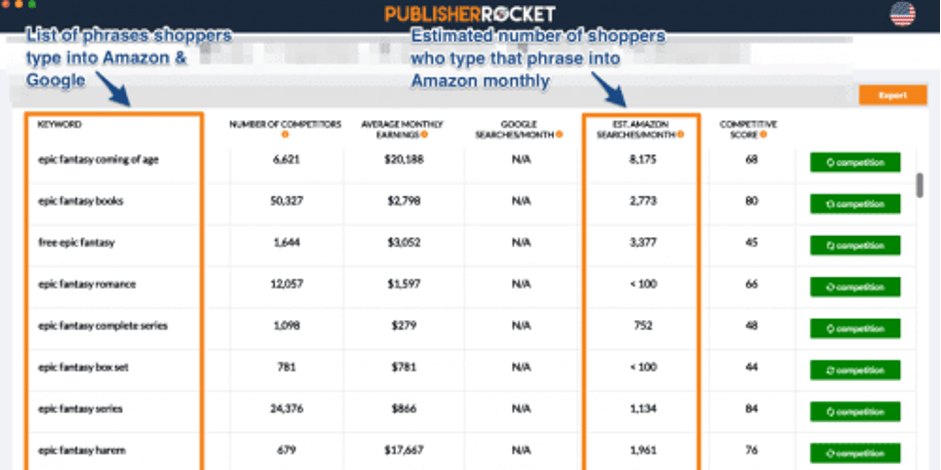
- The first column shows the keywords retrieved.
- The number of Competitors shows the number of books using the keyword on Amazon.
- The Average Monthly Earnings column is an estimate of how much the keyword has generated.
- Another column shows you how many times a keyword has been used in searches in both Google and Amazon.
- The Competitive Score column gives you an estimate of the difficulty level. That is, how hard it is to rank your book for that keyword. The score ranges from 1 (easiest) to 100 (hardest).
Use this data to create a list of relevant keywords for your book. The ideal keyword for your book should be one with lots of search volume and a low competitive score. The lower the competitive score, the higher the chances of ranking for that search term. You can group your keywords within the tool or export all data into Excel.
To discover if a certain keyword is making money, type in your keyword and click on the first three books that show up for that keyword. Go to their Amazon Best Seller Rank (ABSR) and copy-paste it into Amazon Bestseller Kindle Calculator. This calculator uses the book’s ABSR to generate estimated sales for the book.
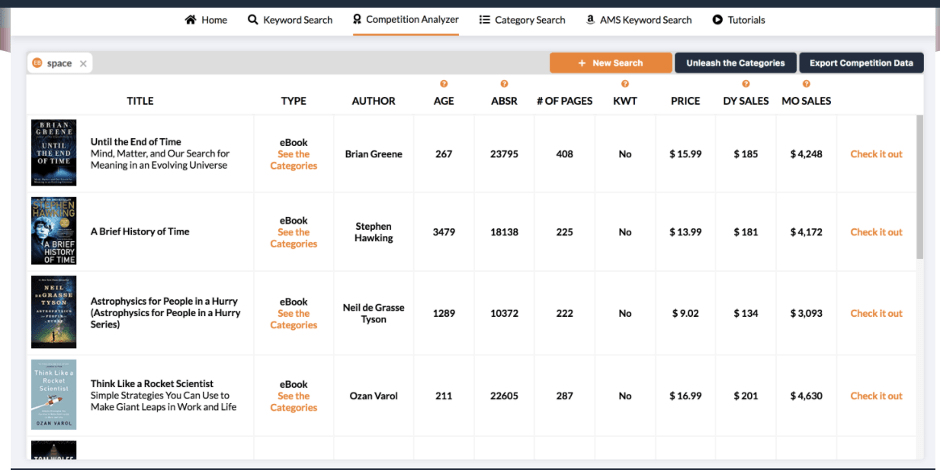
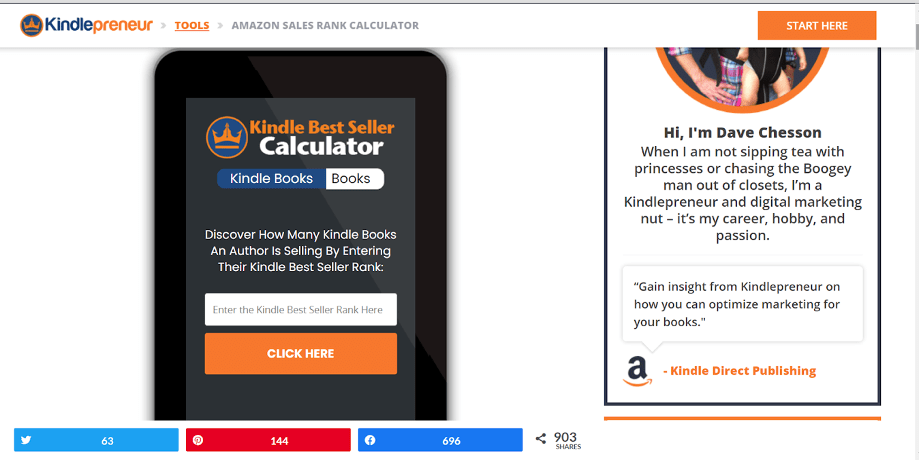
If the results show that the books are not making any money, then it’s either:
- The keyword has a low search volume – resulting in low sales or,
- shoppers who search for that keyword do not find what they were looking for and, eventually, did not buy.
Avoid such keywords. Repeat the process for each of the keywords on your list until you can find keywords that are getting searched and make sales.
Google also has a free keyword research tool you can use to find what people are searching for. And there are other paid tools you can use to achieve more insightful results, such as SEMrush, Ahrefs, and Moz Toolkit.
Book Keywords Best Practices and Things to Avoid
To make it easy for people to find your book on Amazon, you need relevant keywords that accurately match the content in your book. These keywords must also reflect the words searchers are using to look for similar books.
Like any other online platform out there, Amazon attracts its fair share of misuse and abuse of keywords, and as a result, there are strict rules. Amazon has been known to take swift action against books when the use of keyword rules is violated.
Don’t Try to Game the System
Do not choose the name of a competitor’s book or include a popular author in your book description or title. If you do, your book could get removed from the store. Marketing terms like “free” or “on-sale,” “bestselling,” or any other keyword that is referred to as sales rank, including referencing anything unrelated to your book’s content, should be avoided.
Don’t Repeat Keywords
When using keywords in your title, subtitle, category, and other key metadata fields, use them once and don’t repeat them. This may not be the case in traditional SEO, where some repetition can help your rankings. But on Amazon book stores, not that you will get penalized, it just doesn’t help in any way.
Repeating keywords will be a waste of valuable space that can be used for other relevant keywords. Amazon also treats your book title, subtitle, genre, and subgenres as keywords. Make sure you don’t repeat them when filling up the KDP keyword section.
Only Use Relevant Keywords
Before publishing, type your keyword ideas in the search box on Amazon.com. And as you’re typing, you will see a list of words or phrases that match your entry. Like we mentioned earlier, only focus on keywords that return relevant books in your sub-genre.
If you’re not satisfied with the suggestions, refine your search again. Note that keywords can vary by product type and may be different between print books and Kindle eBooks.
Use Keywords in the Most Logical Order
Imagine how you’ll search if you were the customer and organize your keywords to follow that search path.
Amazon has a dedicated page for authors on book keywords best practices. Make sure to check it out to understand their policy better and avoid future hiccups.
Using Keywords on Other Important Book Platforms (Kobo, Apple Books, Barnes & Noble Press, and Google Books)
Whether you’re looking to promote your book on Amazon, Apple Books, or Google Books, the same process applies, and here’s how to go about it:
Find Your Seed Keywords
Seed keywords are the foundation of keyword research. They are the general words that best describe a book’s content.
You need to start by selecting four or five seed keywords that best describe your book. To identify your seed keywords, think about your book. Ask yourself, If you had to describe it to someone in just two or three words, what would you say? If you were a customer browsing book stores, what would you search for? Note these thoughts down.
For example, if your book is about Paranormal Romance, that term would be your first seed keyword. Other seed keywords could be “psychic”, “telepathy”, “vampire”, and “shapeshifter”.
Generate and Build a List of the Most Relevant Keywords
Once you establish the seed keywords, you’ll need to build a wider list by finding related terms. There are tools out there to help you come up with related search terms and phrases.
As we mentioned earlier, SEMrush, Ahrefs, and Google keyword planner, keyword.io, and Moz Toolkit can help you generate and build a wide list of keywords. Make sure to filter the keywords based on volume and difficulty level. Your target should be keywords with high search volume but low difficulty level.
Insert the Keywords into your Book Listings
If you have narrowed down your keywords, it’s time to optimize your listing on these platforms. Whether you’re listing your book on Google books or Apple books, there’s always a title and description field to describe the content of your book.
Use these keywords in the title and the description field so that when people search for the book in your category, you will show up in search results.
How to Optimize Your Author Website for Search Engine Visibility
Publish Blog Content on the Subject Matter of Your Book
Blogging is one of the most effective ways to promote the visibility of your author website. Search engines love websites that are constantly refreshed with new content and blogging helps you achieve this. It is also a great way to furnish multiple pages of your author website with relevant keywords while also providing value for searchers.
Publish content on topics and trends in your genre that people will love (and therefore might be searching for). For example, if you are a non-fiction author, you can write articles on current trends and events in your niche. You can then tie overarching issues to concepts in your book.
A fiction author can write about themes in your book. You can write exploratory series that go deeper on the backgrounds and quirks of major characters in your book.
Make sure you only publish good, quality content because it’s one thing to get people to your page, it is another to keep them there. If they don’t like what they find, they’ll leave quickly and search engines will notice the pattern. This will negatively impact the ranking of your website in search results.
Use the Keywords in Your Keyword List on Your Website Pages
Use relevant keywords in your page titles, meta description, headings, subheadings, and the body of page content. Your page title and meta description are the two elements that will show up in search results for relevant queries. Make sure they are descriptive and informative enough to convince searchers to check out your author website.
For on-page keywords, use the keywords naturally within the flow of your content. If you overstuff your web page with keywords, you will be penalized by Google.
If your author website is built with WordPress, there are plugins like Yoast SEO and All-In-One SEO that can help you easily add SEO-optimized page titles and meta descriptions. These tools will also help you optimize your page content with the right balance of relevant keywords.
Optimize Your Page URL for SEO
If you have an e-commerce website where you sell your books, it’s important to use a keyword-rich page URL. So, your book URL should be: Domain/
Examples:
www.mybook.com/
And not:
www.mybook.com/
MOZ’s detailed guide on SEO and Google’s SEO Starter Guide are good online resources for learning more about website SEO best practices.
In Conclusion
With the right book keyword research strategy, you’ll make your book visible to relevant and high-value prospects than ever before.
If you choose the right keywords and include them in your book title, description, and other relevant areas of your book page, you’ll turn that boosted visibility into more sales in little time.